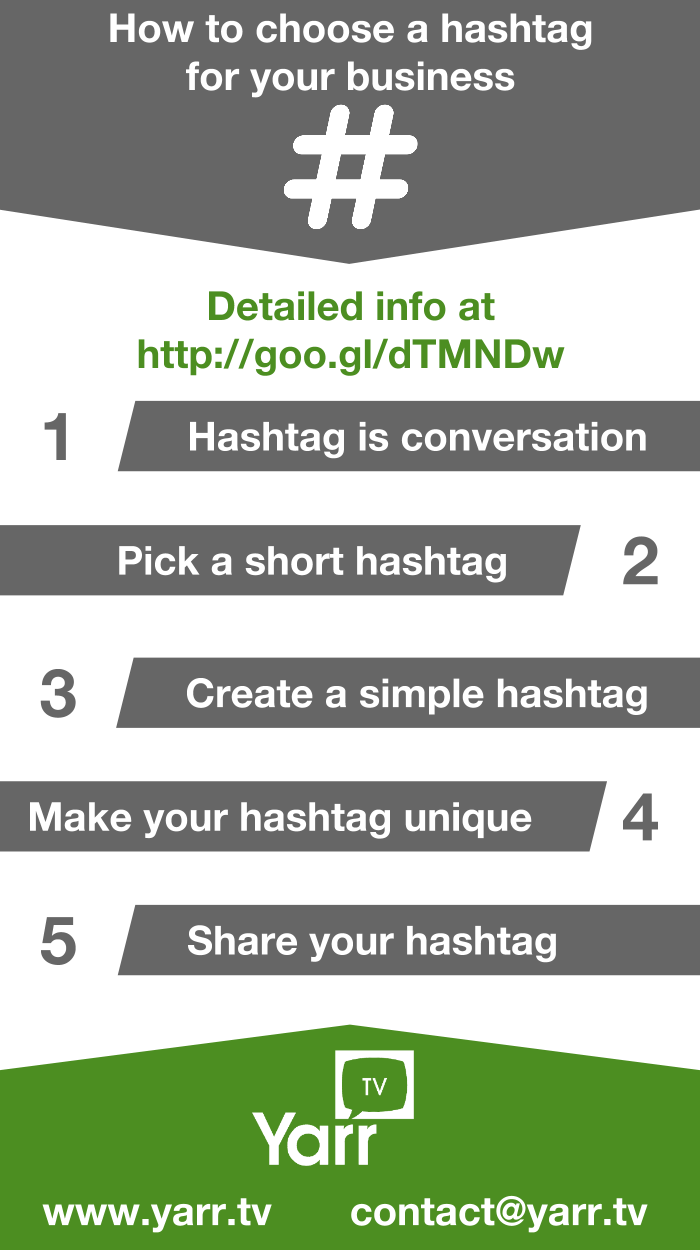Discover how to choose a good hashtag for your event in 5 simple steps.
1. Hashtag is community conversation
On Twitter and Instagram your event account starts with an at symbol plus the name of your event @MyEvent: this allows attendees to reference you so you can reply to them in a quick and simple way, starting a direct dialogue.
But many times attendees want to share opinions, pictures and videos with their community referencing your event without linking directly to your social media account. That’s why it is important to offer them a clear and easy hashtag with your event name #MyEvent so they can share multimedia content.
2. Pick a short hashtag
Good things, when short, are twice as good. If the name of your event is compound shorten the hashtag using the initial letters or using only the consonants if it’s a long name. If your event has different editions, use the complete year #MyEvent2016 (if it’s happening in 2016) or edition number #MyEvent9 (if it’s the 9th edition).
3. Create a simple hashtag
Using initial letters plus acronyms can result in a hashtag difficult to write and remember. If this is your case, try combining the initial letters of the name of your event with the event type (#MEFestival) or the city where it’s happening (#MELosAngeles).
4. Make your hashtag unique
Without a doubt, the most important thing is making your hashtag unique, ensuring that it’s not used yet for purposes not related to your event. Check your hashtag directly on Twitter and Instagram or use social media monitoring tools such as TweetDeck or Hootsuite. This way, you’ll be able to read and answer opinions and see pictures and videos of attendees about your event to share them on your official @MyEvent accounts.
5. Share your hashtag
Share your hashtag on the social media accounts of your event, both on the bio and your posts. Mix your event’s hashtag with other related hashtags that you can find at Hashtags.org and Hashtagify or with geolocated hashtags from Trendsmap.
Communicate your event’s hashtag on your website, emails and newsletters. Use also physical media to promote your hashtag: flyers, brochures, posters, bags, badges and merchandising are perfect places to advertise offline your online brand.
Do you have screens in your event? Try displaying on your TVs and monitors the social media photos and videos tagged with your hashtag and you’ll see the conversation of your community grow automatically.
Infographic
Liked it?
You may also like:
- #IEVentureDay, a trending startup event
- 5 social media ideas for branding events
- 5 social media ideas for conferences
- 5 social media ideas for expos
- 5 social media ideas for fashion shows
- 5 social media ideas for music festivals
- 5 social media ideas for sporting events
- AAU national volleyball championships social media wall
- Automation of social media posts with BulkPublish and Buffer
- DesafioKlout meetup tweetwall
Let’s boost your event in social media
| We develop solutions for your event to be a success in social media, let’s talk! |
 |
| Rafa Roda – CEO of Yarr TV |
| CONTACT US |