Step by step guide to learn how to create and setup a socialwall for events with our free application.
Connect your PC or laptop to your screen
First of all, connect your PC or laptop to your screen using a HDMI or RS-232 serial cable and make sure that you can display the content of a web-browser on it.
Choose your free socialwall software
Yarr TV allows you to display social media content on screens for free: access https://www.yarr.tv/create/yarr-tv/ and enter a hashtag such as #soccer, add your email address and click on CREATE MY FREE YARR TV BASIC.
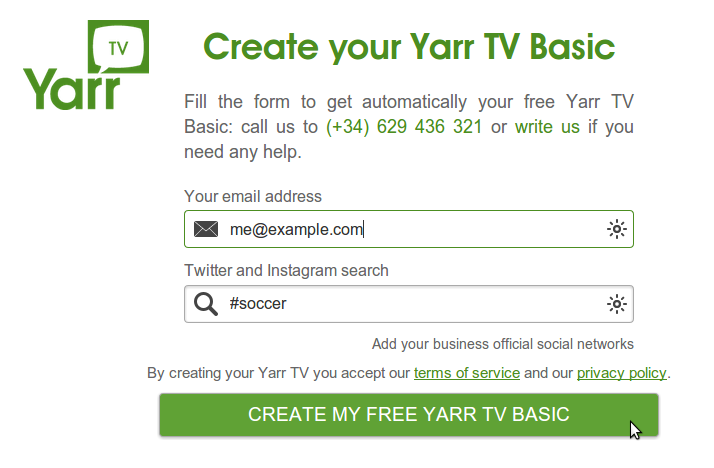
Play your free socialwall application
Just click on PLAY FULL SCREEN and PLAY to start streaming real-time social media content on your screens.

Liked this article?
You may also like:
- Social media guide for retail
- How to display Twitter videos on screens
- How to display Twitter GIFs on screens
- Social media guide for education centers
- Social media guide for music festivals
- How to display Instagram videos on screens
- How to display Instagram photos on screens
- How to display photos and videos of Instagram searches on screens
- How to display photos and videos of Instagram hashtags on screens
- How to create and setup an Instagram wall for events
- How to create and setup a tweetwall for events
- How to project hashtags at events
- How to display tweets and photos of Twitter hashtags on screens
- How to display tweets and photos of Twitter searches on screens
- How to display Twitter photos on screens
- How to display Twitter tweets on screens
- Tweetwall for #EnergiaPositiva branding event
- Socialwall for #AbsolutElectrikFactory branding event
- Socialwall for #EvoGamergy meetup
- Tweetwall for #LSBreakfast meetups
- Tweetwall for #innovadores35 meetup
- Tweetwall for #IESRF2015 meetup
- Social media guide for bars and clubs
- Social media guide for restaurants
- Social media guide for hotels
- Social media guide for events
- Tweetwall for #ActitudSocial conference
- Tweetwall for #GEWSpain2015 conference
- Tweetwall for #ForoJusticiaDigital conference
- Tweetwall for #FuturoDelRetail meetup
Boost your reach on social media
| We develop solutions to boost the reach of your posts on social media, let’s talk! |
 |
| Rafa Roda – CEO of Yarr TV |
| CONTACT US |

