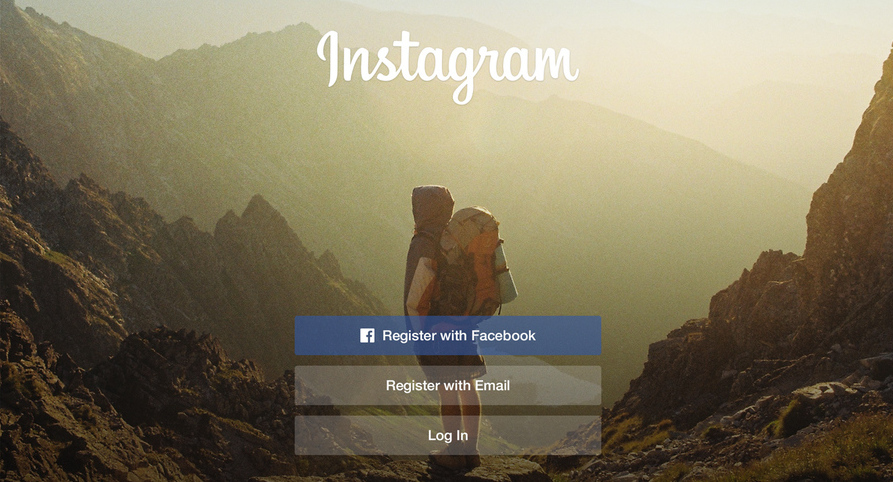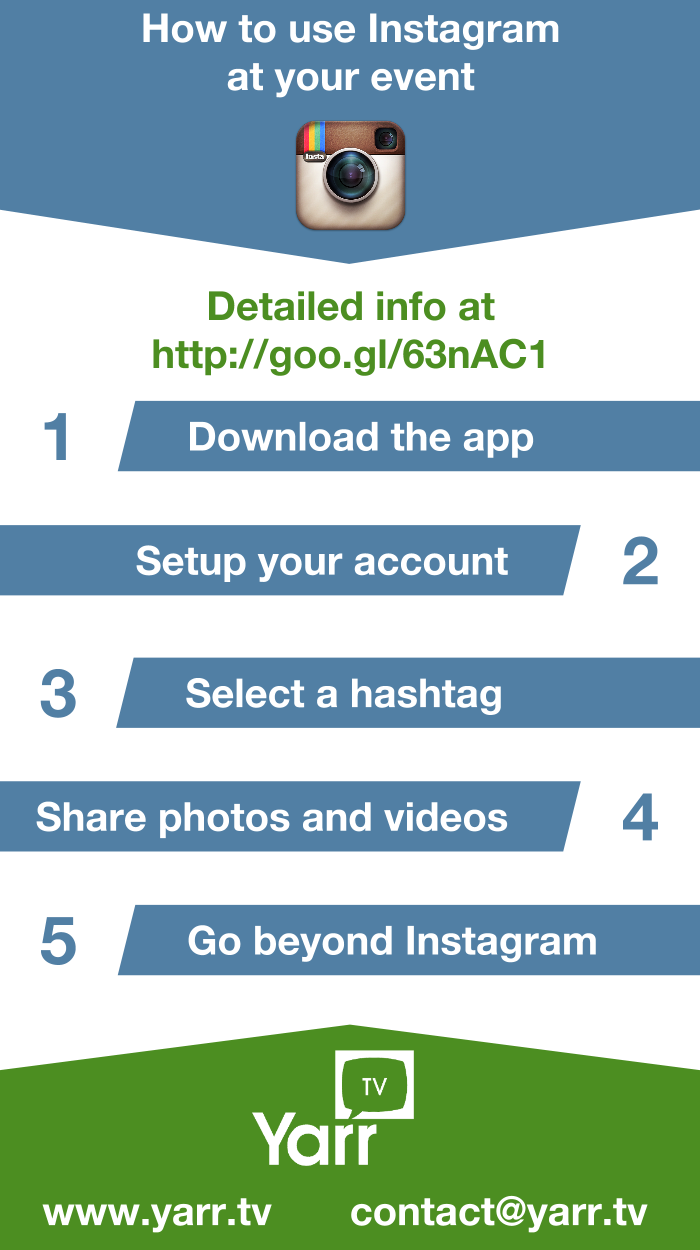Discover how to use Instagram at your events in 5 simple steps.
1. Download Instagram app
Visit www.instagram.com using your smartphone or tablet and download the Instagram app from the Apple App Store if you are using an iPhone or an iPad, from Google Play Store if you are using a smartphone or tablet powered by Android or from the Windows Phone Store if you are in a Windows device.
If you are using a PC, you can download, setup and use Instagram following the steps of this guide.
2. Setup your account
Open Instagram app and register using your Facebook account or your email address.
Check Instagram help page for any doubt.
3. Select your hashtag
Choosing a short, simple and unique hashtag for your event is critical to make it a success on Instagram: this article will help you to choose good hashtag.
4. Share pictures and videos
Upload beautiful pictures and videos of:
- the venue of your event,
- speakers and agenda if you organise a conference,
- bands, sponsors, media partners and lineup for music festivals.
Remember to tag all the photos and videos using your hashtag.
Attendees will also be generating multimedia content on Instagram with the hashtag of your event: like, comment and share this content, setup photo contests, record informal videos… content is king, make sure it helps you to spread the reach of your event.
Get great ideas from Instagram at business.instagram.com and Instagram’s blog.
5. Go beyond Instagram
Open to the world all the beautiful Instagram pictures and videos generated by the attendees and yourself:
- embed them on your website and blog,
- display them on the screens of your event,
- print photos as a souvenir.
Infographic
Liked it?
You may also like:
- #IEVentureDay, a trending startup event
- 5 social media ideas for bars
- 5 social media ideas for branding events
- 5 social media ideas for clubs
- 5 social media ideas for conferences
- 5 social media ideas for education centers
- 5 social media ideas for expos
- 5 social media ideas for fashion shows
- 5 social media ideas for gyms
- 5 social media ideas for hotels
Let’s boost your events in social media
| We develop solutions for your events to be a success in social media, let’s talk! |
 |
| Rafa Roda – CEO of Yarr TV |
| CONTACT US |